Last week was exceptionally long. The twins were starting their school so we had to re-adjust and re-organize our schedules. At the same time, hubby had to be out of town for work during the middle of the week so I had to navigate that on my own. Coincidentally, I had meetings scheduled back to back at work so I stayed a lot longer than usual to meet some deadlines.
Being a full-time working mom, I constantly have to fine tune my time management between work and family. This weekend was no exception. Given all the craziness that was happening we needed to really relax and to unload the stress. Thanks to the Walgreens mobile app, we were able to accomplish this with last minute planning.
We hit the beach. Together as a family. First time this year.
I was able to order snacks and Aveeno SPF lotion with a press of a button from my phone. For some reason, my twins were eating a lot more than usual. Within a couple hours playing with the waves, they devoured all the food and snacks.
Luckily, I brought my phone with me and was able to order more snacks while relaxing at the beach. And sure enough, the Walgreens store was 5 minutes away. Talk about convenience!
I know I sound like a broken record, but mobile apps can really improve our quality of life. I can get so much done with minimal effort and time.
If you are busy and want the convenience and more savings, then I highly recommend using the Walgreens mobile app to make your purchases on the go.
Not sure how to use it? It’s quite simple. Only in 6 easy steps.
- Download the app at walgreens.com/mobile.
- Create an account if you don’t already have one. I would recommend getting a Balance™ Rewards account while you are at it. It is free and will save you so much money.
- Browse the app for any items you wish to purchase and click on the add to cart button
- Browse the Couponing widget and select the option to clip any available coupons for your items. The app will automatically apply the discount to your shopping cart
- Click on the Checkout button for mobile payments. They are fast, secure, and easy to use. You have the option to pay via Paypal, credit card, or your account through Apple Pay or Android Pay. Man, they thought of everything to make our lives easier!
- An email will be sent to you either for purchase pickup at a Walgreens store or ship to your desired address.
I’ve been using this app to buy things from facial cleanser to toiletries since I first installed the app. I’ve been using it more often now to order my photos too. Later today, I will stop by my neighborhood Wallgreens store and pick up the photos from our beach outing.
Disclosure: I was asked to participate in the #MyWalgreensApp campaign, sponsored by Walgreens. Although I have been compensated, all opinions are my own.
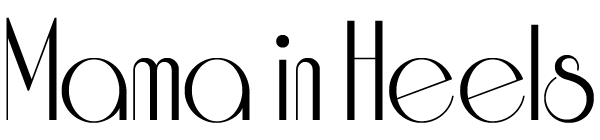








2 Comments
SO cool!!! Apps really are changing the world of the average shopper, and businesses with them truly are at an advantage. To be able to walk in and have everything you need ready and waiting for you is revolutionary. Thanks so much for sharing-it looks like your boys had a wonderful day at the beach! <3
Thank you for stopping by, Savannah!