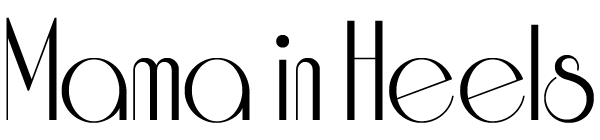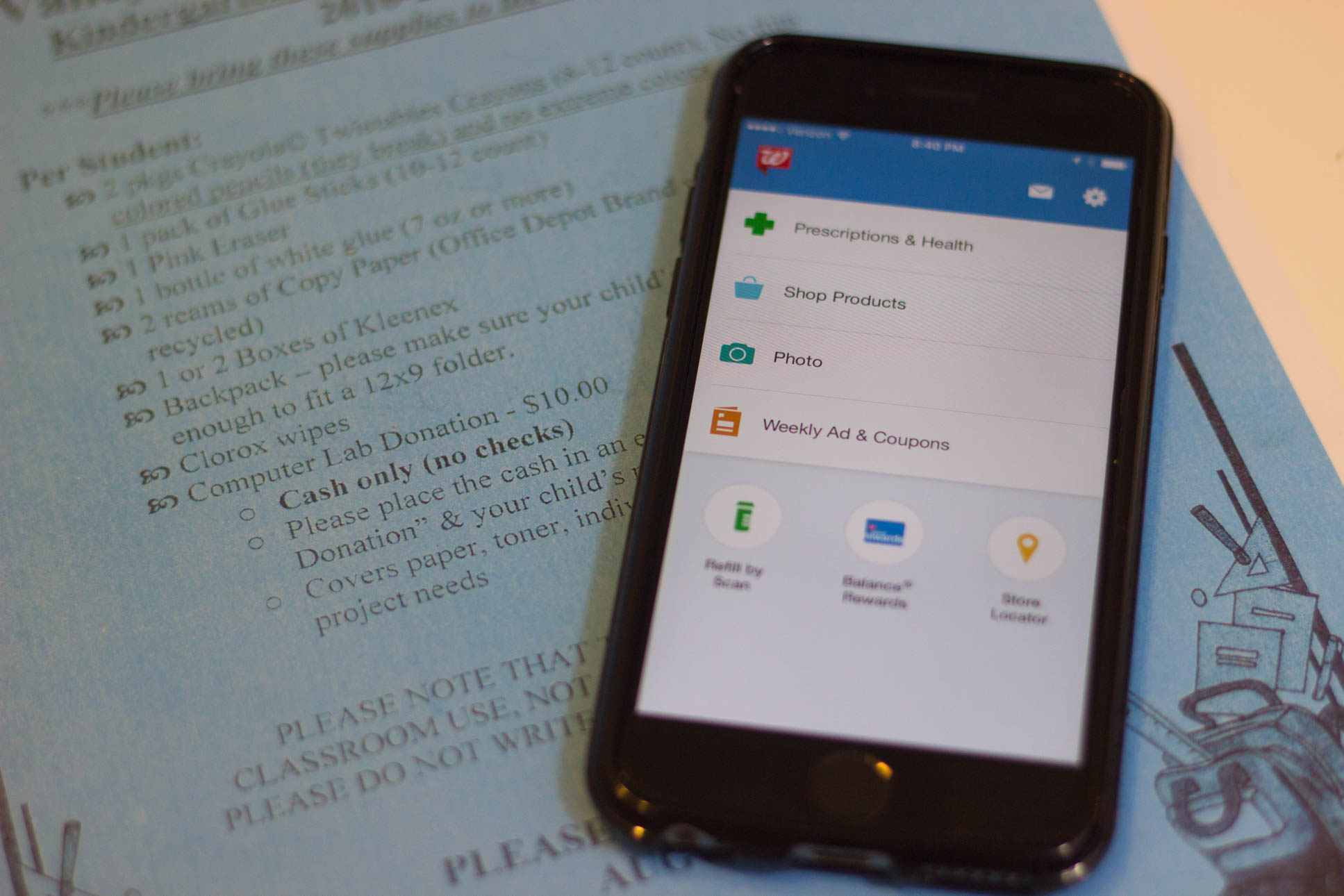


 While summer may still be in full swing, school is just around the corner for my kids – actually it is next week! Being a new parent, I can’t help but getting a head start for back to school planning and shopping.
While summer may still be in full swing, school is just around the corner for my kids – actually it is next week! Being a new parent, I can’t help but getting a head start for back to school planning and shopping.
So, for the past few weeks it was all about planning, planning, planning for back to school, from re-organizing their room to buying new clothes.
This year is special because they are entering kindergarten, a learning environment that lays the groundwork and foundation to help them adjust more quickly to elementary school and also to further develop and achieve more skills for learning in later grades.
Being a new parent, you can’t help but to want and hope everything would go smoothly for them.
I have to admit that I have been struggling with the back to school planning. I’ve been chasing down the principal and the school district personnel for information about everything from orientation to class schedules. Then, two weeks ago we received a welcome packet, along with a list of school supplies that we need to purchase before the school year starts.
I panicked at first because I wasn’t sure if I could locate all the items on the list given the timeframe. For me, store sales and promotions are the top determinant of how I conduct my back-to-school shopping. Basically, wherever there is a better deal, that’s where you can find me.
Thank goodness for the Wallgreens mobile app that I have on my phone. Just like the photos that I had recently ordered, this app rescued me! With a a few clicks of the thumb I was able to order most of the supplies from this list within minutes during my lunch break. Nothing makes me happier than knowing that I can get my job done with minimal effort.
Within an hour an email confirmation was sent to me to pick up the supplies. Right before I hopped into my car I added a couple more items but I forgot to clip the coupons, which I didn’t realize until the checkout process.
Thanks to my Balance™ Rewards card, the system detected the coupons that I had forgotten to clip and automatically applied $2 off to my cart. If you don’t have a Balance Rewards card you can easily sign up at Walgreens.com or at the store, and it is free. I saved a total of $15 (41% in savings value) for this purchase.
This seamless and easy end to end process has helped me ease my anxiety and manage my back to school jitters.
What I love about the Walgreens mobile app is that the payments are fast, secure, and easy to use. During checkout, you will be presented with the option to pay via PayPal, credit card, or your account through Apple Pay or Android Pay.
This is an app that I highly recommend if you are a very busy person but need a virtual assistant to get your job done. So head over to the Walgreens website and download their app to start savings for back to school supplies.
Now, I just need to plan out their entire week of meals for their first week of school and it will be perfect!
Disclosure: I was asked to participate in the #MyWalgreensApp campaign, sponsored by Walgreens. Although I have been compensated, all opinions are my own.